为项目的构建增加自动发布能力
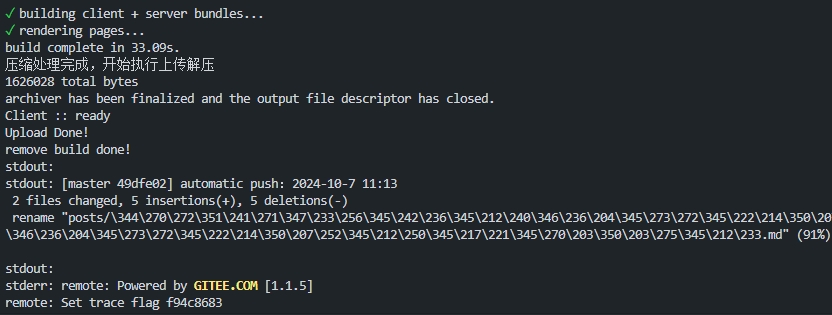
前提
在使用VitePress构建团队资料库时,突然有了博客也用VitePress搭建的想法,然后在编写过程中想省去发布时一些麻烦的步骤,于是就科普了相关的知识,便在打包的流程加入了发布和推送的脚本
- ssh2可以与服务器进行连接
- archiver 可以将产物进行打包
- 增加npm script,将产物打包和构建发布指令合并
json
{
"dev": "vitepress dev --open",
"build": "vitepress build",
"preview": "vitepress preview",
"complete": "run-s build upload push",
"upload": "node script/deploy.js",
"push": "node script/push.js",
"new": "node script/new.js"
}代码
发布
javascript
// 推送到服务器并解压
import { Client } from 'ssh2';
import archiver from 'archiver'
import path from 'node:path'
import fs from 'node:fs'
import picocolors from 'picocolors'
// 执行产物的压缩
const localPath = path.join(path.resolve(),'./build.tar.gz') // 打包产物路径
const localBuildPath = path.join(path.resolve(),'./.vitepress/dist/') // 打包产物路径
const remotePath = '/www/wwwroot/gu1st.cn/build.tar.gz'; // Nginx服务器上的目标路径
const remoteFold = '/www/wwwroot/gu1st.cn' // NGinx 服务器解压目录
const output = fs.createWriteStream(localPath);
const archive = archiver('tar', {
gzip: true,
zlib: { level: 9 } // 设置gzip的压缩级别
});
// 归档完成上传
archive.on('close', function (err) {
console.log(picocolors.blue('压缩处理完成,开始执行上传解压'))
console.log(archive.pointer() + ' total bytes');
// 开始执行上传
const conn = new Client();
conn.on('ready', () => {
console.log(picocolors.green('Conn Client ready ::'));
conn.exec(`rm -rf ${remoteFold}`,(err)=>{
if(err) throw err;
console.log(picocolors.green('Clear remoteFold done'))
conn.sftp((err, sftp) => {
if (err) throw err;
// 覆盖压缩包上传
sftp.fastPut(localPath, remotePath, {}, (err) => {
if (err) throw err;
conn.exec(`chmod 755 ${remotePath}`, (err) => {
if (err) throw err;
conn.exec(`tar -xzf ${remotePath} -C ${remoteFold}`, (err) => {
if (err) throw err;
console.log(picocolors.green('Tar overwrite Done!'))
conn.end();
})
})
});
});
})
}).connect({
host: 'xxx',
port: xx,
username: 'xxx',
privateKey: fs.readFileSync('./xx') // 使用私钥进行认证
});
});
// 抛出异常
archive.on('error', function (err) {
throw err;
});
// 管道归档数据到文件
archive.directory(localBuildPath, false); // 第二个参数是是否包含子目录的布尔值,false表示不包含
archive.pipe(output);
archive.finalize();构建模板
通过简单的命令快速创建新文章模板
javascript
// 创建一个新文章 读取指定md文件 copy一份移动到posts下
const fs = require('fs').promises;
const path = require('path');
const sourceFile = path.resolve(__dirname,'../template/new.md');
const targetFile = path.resolve(__dirname,'../posts/new.md');
fs.copyFile(sourceFile, targetFile)